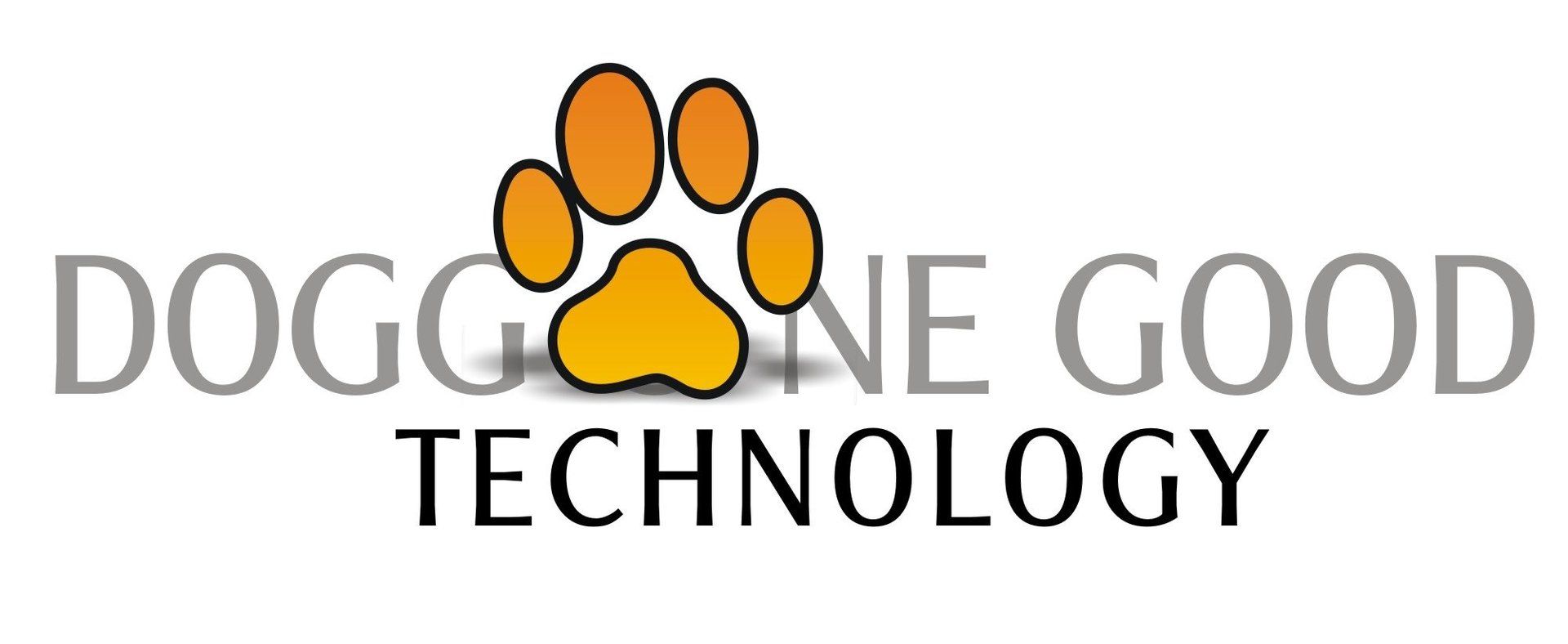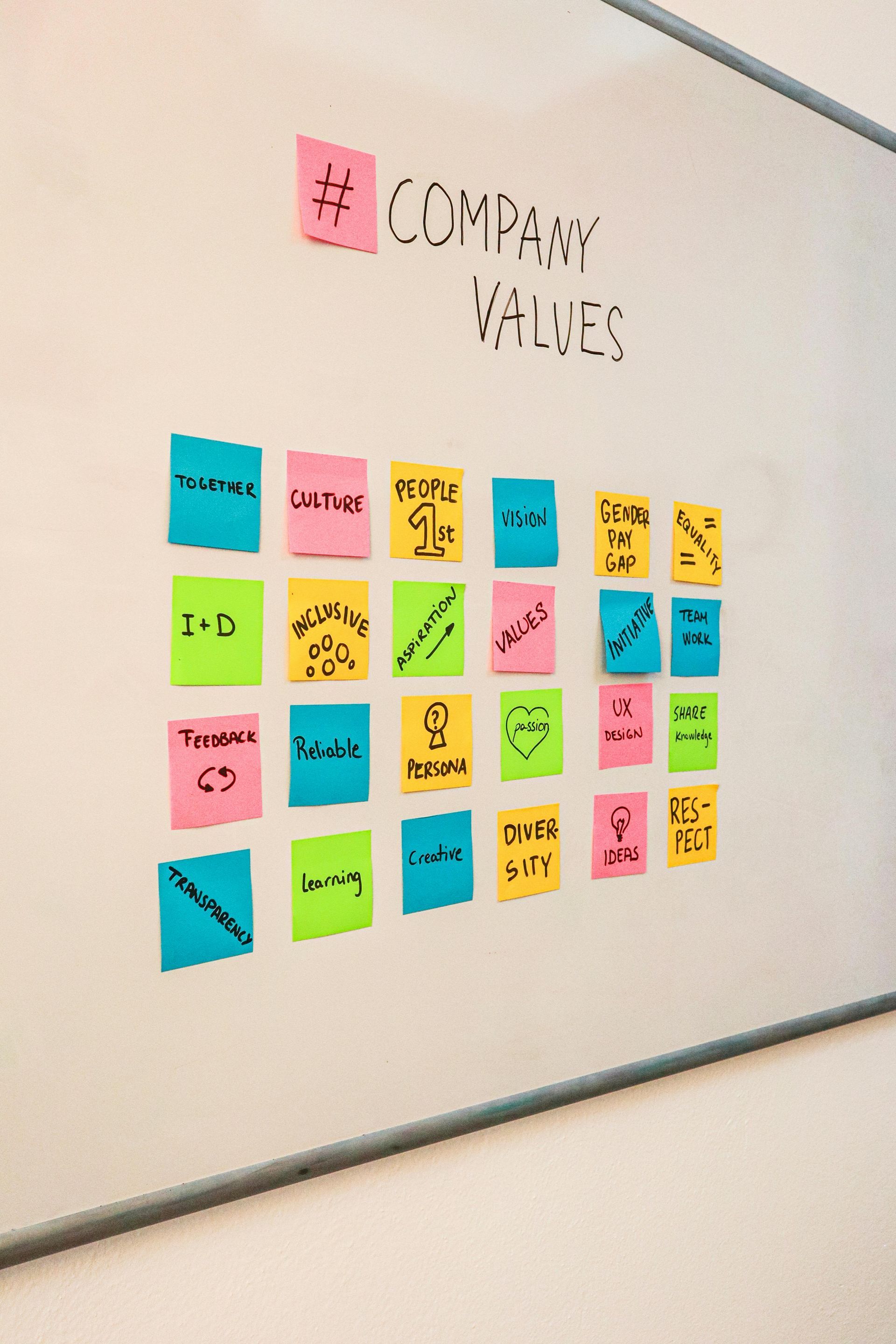Get Your Local Business Found on Google - Start Filling Out Your Google Business Listing
Step By Step

This is the 3rd post in our series about Getting Your Local Business Found in Google Searches. You can see our previous posts on our Geek Notes blog
This is really where "the rubber meets the road". Be forewarned, there's a lot to do to really flush out a complete GMB Listing, so we're going to approach this with the most important and necessary sections first. We'll get to the optional stuff later.
Here's how to either start filling out your GMB listing or edit the one that already exists:
- Fill in your Business Name, Business Address, and Business Phone Number. Sounds simple doesn't it? Simple, yes - but this is one area where people make the most mistakes! In computer-speak this is referred to as you "NAP listing" - Name, Address, & Phone. If you want Google and other search engines to attribute value and importance to your business, this information needs to be CONSISTENT everywhere on the web! Here are some examples of "inconsistency" that Google and other search engine robots will detect - AND penalize you for - if found:
- "Street" is NOT the same as "St."
- "Avenue" is NOT the same as "Ave."
- "706-123-4567" is NOT the same as "(706) 123-4567
- "Your Business LLC" is NOT the same as "Your Business, LLC"
- If your business listing in your GMB Profile is different than your listing on Social Media, it's inconsistent. And it matters.
- Decide on how you want these elements presented online and BE CONSISTENT, EVERYWHERE!
- In addition to a consistent NAP, make sure you complete the sections for your Business Hours, and your Business Website. If you don't have a business website, but have (for example) a business Facebook Page instead, use the FB Page URL for your website.
- Select one primary and additional secondary Business Categories. It's important that your primary Business Category be as specific as possible to your main line of business. Don't choose a more general category - make it specific. For a complete list of available GMB Business Categories, click HERE
- Once you choose your primary Business Category, Google will provide a category-specific list of potential Attributes relevant to your Business Category. Check those Attributes that are applicable to your business.
- Write a complete "From the Business" description. It doesn't have to be lengthy, just as complete and specific as possible description of your goods/services.
So that's enough work for now. In our next post, we'll describe the remaining parts of your GMB Listing, how to complete them, and how to maintain your listing in tip-top shape.
Then we'll start with the 2nd Focus Area - Online Reviews - how to get them, how to manage & promote them, and how to respond to them.The body content of your post goes here. To edit this text, click on it and delete this default text and start typing your own or paste your own from a different source.