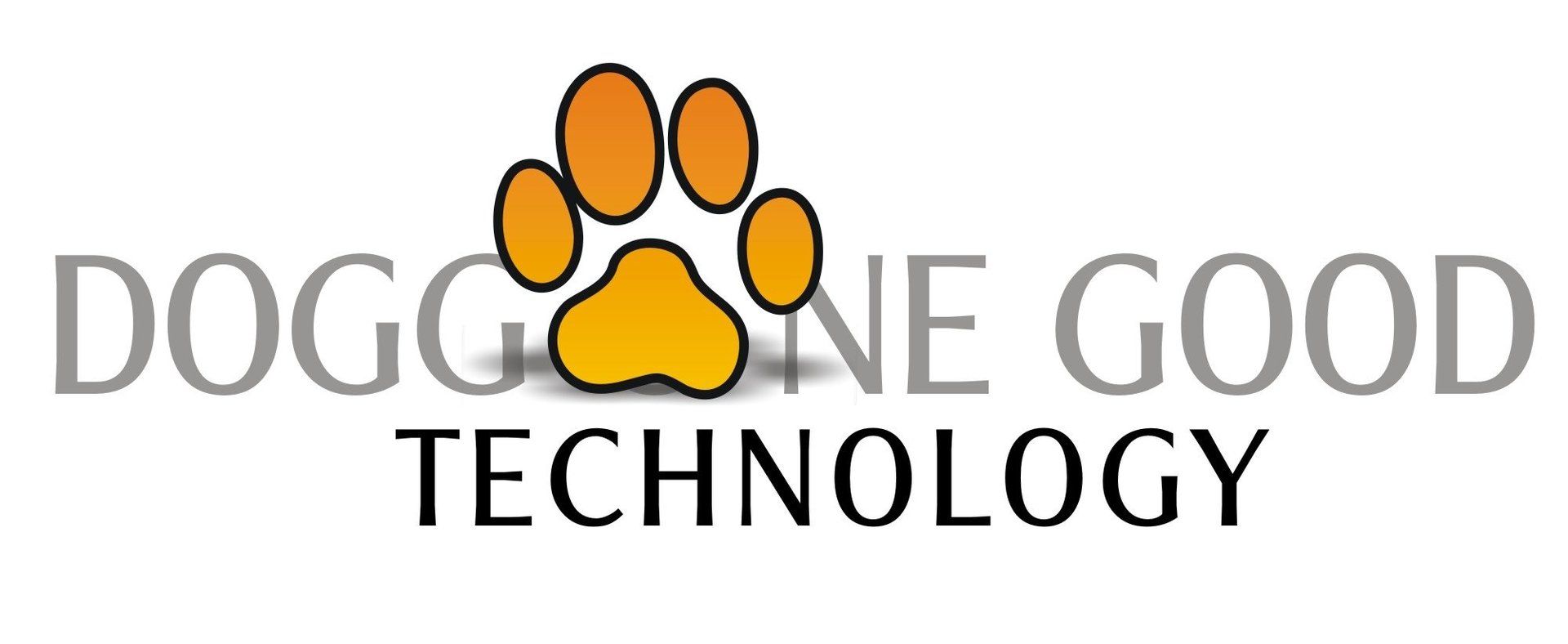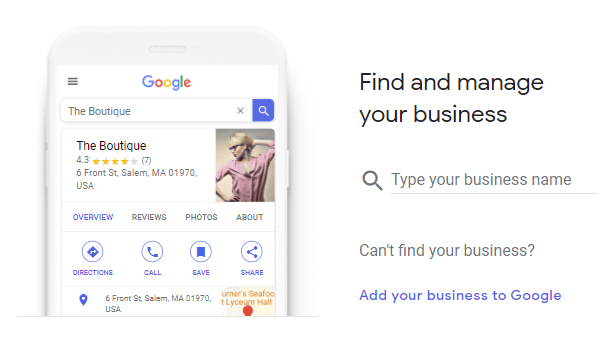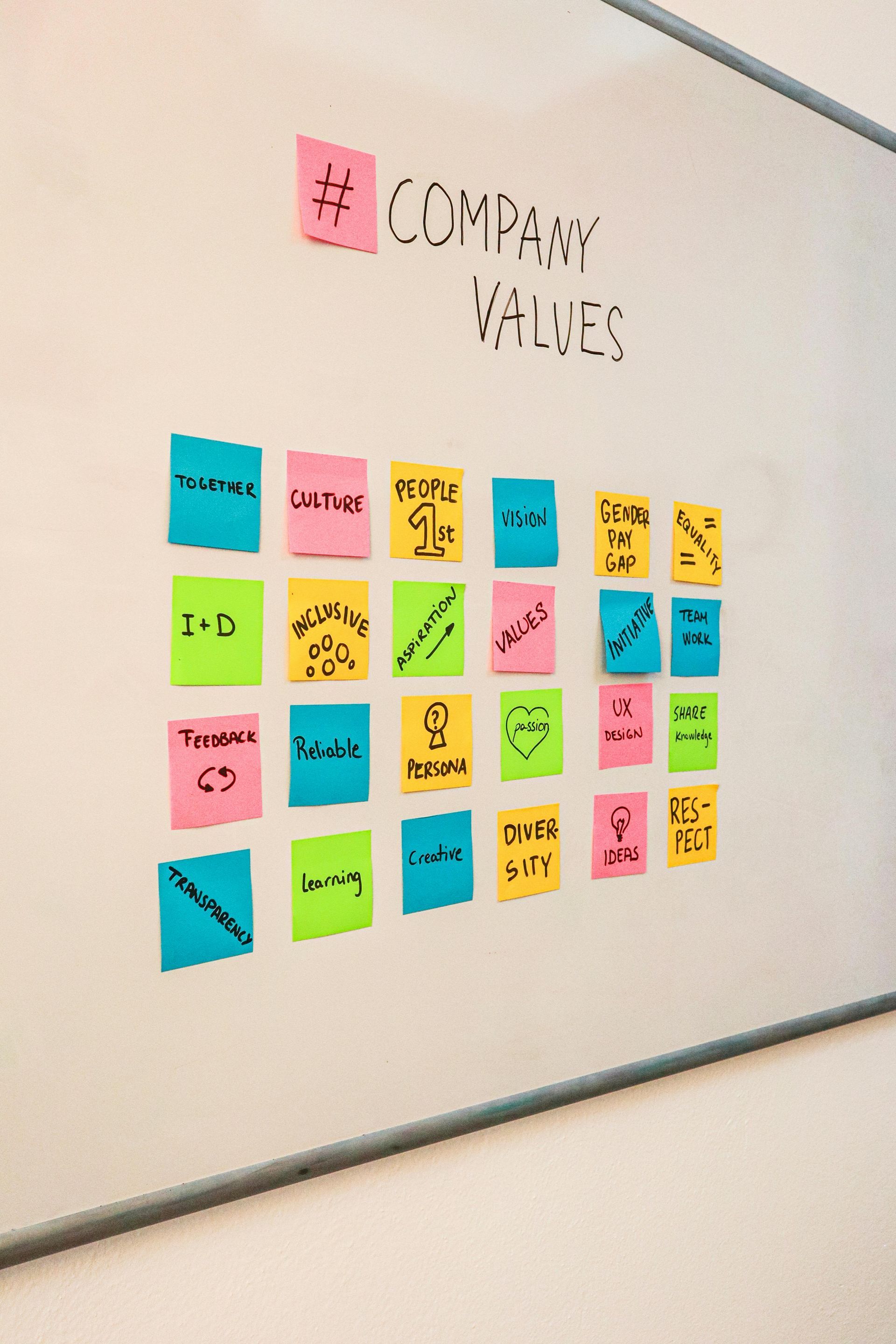Get Your Local Business Found on Google - Claim or Create Your Google Business Listing
Here's How to Get Started . . .

In our first post in this series, we highlighted the fact that focusing your efforts just TWO areas will greatly improve your rank in Google searches. See that post for the background info we presented.
Today, we're going to start with our first guidance on your Google Business Listing (Googly My Business or GMB for short). We'll give you complete step-by-step directions on what to do. If you simply don't have the time or energy to complete this, we at Doggone Good Technology can do it for you. BUT, either way, DON'T not do it! Regardless of whether your "cost" is your time & energy or the amount we charge to do it for you, we promise you it will be worth it.
Picking up from where we left off, let's assume you've either found your existing GMB Listing or discovered that you don't have one yet. Here's how to move forward:
If you don't have a GMB listing you need to create one.
- You'll need a Google account to do so.
- If you have a Gmail address, that's your Google account.
- If you don't, sign up for a free Gmail account to establish yourself with Google. It's that easy.
- Now, navigate to business.google.com
- If you're asked to sign in, do so with your Gmail credentials.
- You should now see a screen that looks like the image below.
- Just to be certain that a GMB listing doesn't already exist for your business, you can type your business name in the "Type your business name" search on this screen.
- Assuming, no listing exists, Click the "Add you business to Google" link
- Follow the instructions - screen by screen - to establish your Google Business Listing.
If you found a GMB listing for your business, you need to claim it.
- When you see the GMB listing, click on the "Claim this business" link.
- Select a verification option. (Google wants to make sure that only the actual business owner can "claim" an existing GMB listing)
- Follow the steps shown on the screens that follow.
OK, so at this point, you have either created a new GMB listing or started the process of claiming one that already existed. In our next posts,
- We'll show you how to set up or edit your GMB listing to make your business more likely to be found in Google searches.
- What to do on a daily, weekly, and monthly basis to make sure your GMB listing remains strong and "fresh".
- Then we'll start into guidance on the 2nd most important "getting found on Google" factor, online reviews.
Stay tuned .. .. .. ..