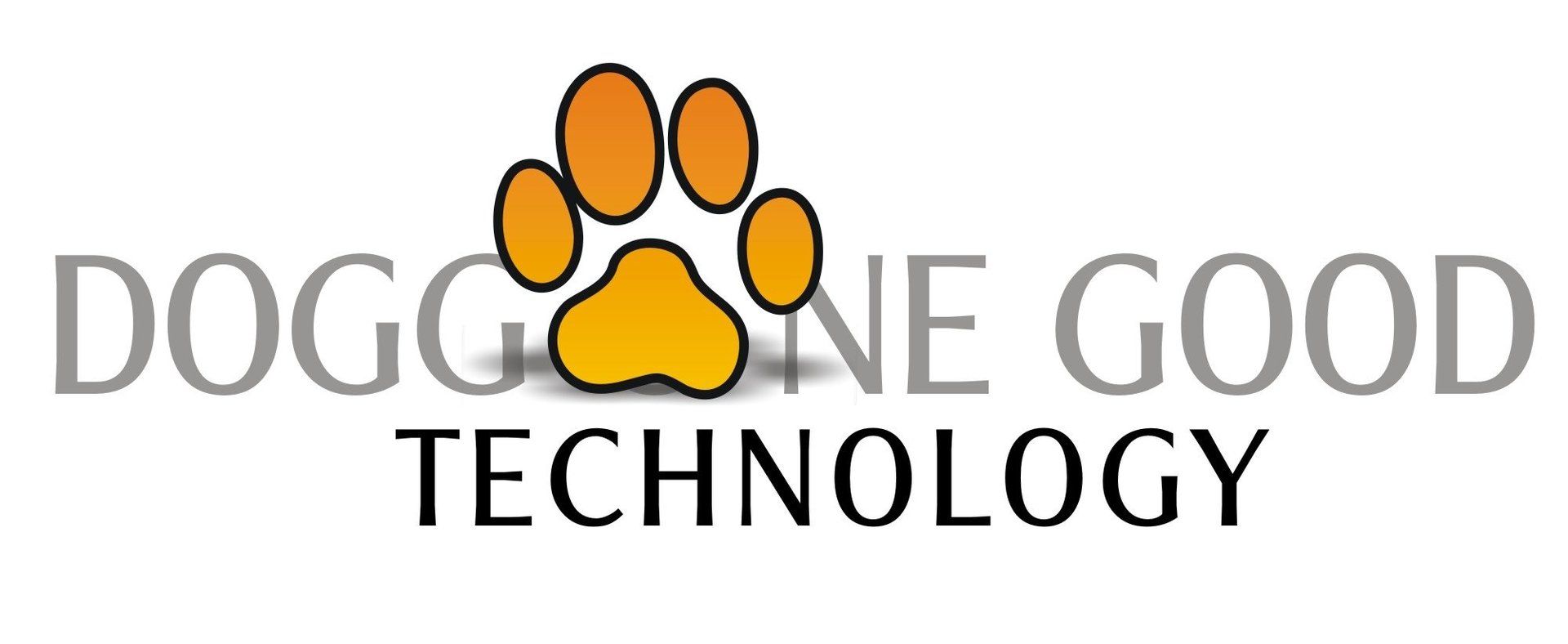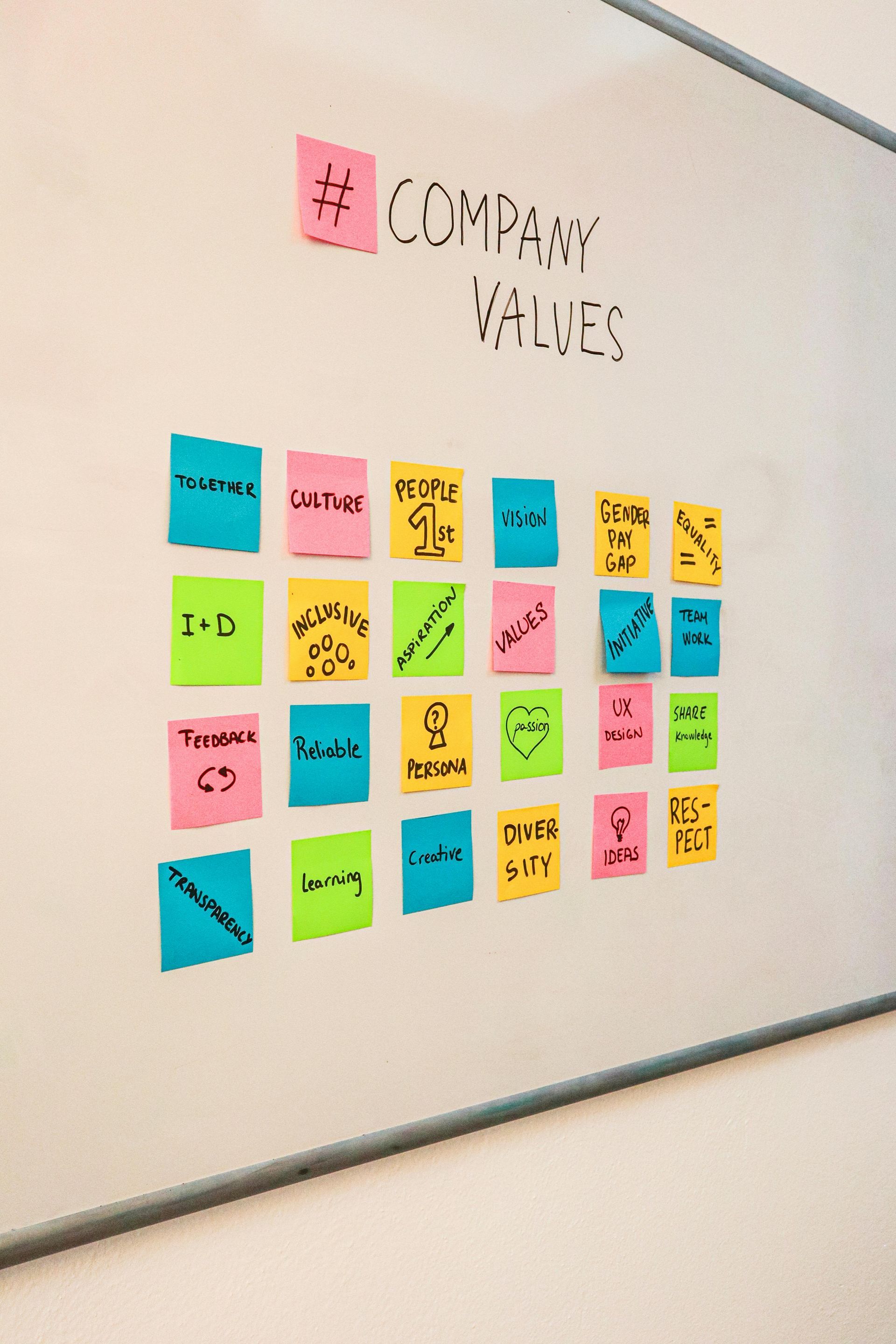The "Googlesphere" as a Business Software Office Suite
Can It Compete with Microsoft Office?

Honestly, this is a loaded question. Partly because you're not comparing just 2 choices, but three. And partly because the nature of "business work" has evolved over time. So we'll break it all down, but if you're not the patient type, here's the bottom line .. .. .. .. .. The core business apps of the "Googlesphere" (Docs, Sheets, Slides, and Gmail) will provide easily as good, and perhaps better, functionality for the vast majority of SMB owners at a cost that is either FREE or minimal when compared to either traditional Microsoft Office (software loaded on your computer) or Microsoft 365 (the hybrid web-based & computer-installed version of Microsoft Office).
While we remain wary of generalizations, we're pretty confident in those that follow regarding the Google vs Microsoft Office Apps:
- From a purely technical viewpoint for specialized and/or advanced functions, the Microsoft Apps continue to hold the edge here. They can do more, IF you need it.
- Most businesses don't need and won't use the more advanced functions where the Microsoft Apps are better. If you're one that will, perhaps your decision is already made. But if not, this becomes a "non-issue".
- The traditional individual computer installed software of Microsoft Office falls way behind on capabilities for collaborative work. Especially in "real-time".
- The Microsoft 365 adaptation of the original Microsoft Office apps trades off improved collaboration capabilities vs. less robust advanced technical/specialized capabilities.
- In contrast the Google Apps were designed from the ground up to be online-based collaborative products with functions and capabilities for most businesses. In fact, the Google Apps were internally designed for use BY Google employees in their business.
- If your business needs collaborative development OR informational sharing of work products as they are developed, then the "Googlesphere" is your better choice.
- If you "grew up" in the Microsoft Office environment, you're probably more familiar with their structure and their menu invoked commands. Although the Google products are very easy to use, if you switch, there will be a small learning curve to become familiar with the Google Apps.
- Finally, one of the things that early on slowed the adoption of the Google Apps was that their file format was not compatible with Microsoft files. And, the conversions from Google format to Microsoft weren't all that great. So it was really tough for Google Apps businesses to collaborate with others who were ensconced in the Microsoft world. By and large that concern has been alleviated by the more recent versions of Google Apps. Are the format conversions absolutely perfect for all files - especially those with really advanced Microsoft-based functions and formatting? No,they're not. But if you're dealing with those types of cross-platform collaborations, you have different needs than the vast majority of SMBs anyway.
So, when you boil it all down, we stand by our original bottom line stated above, "The core business apps of the "Googlesphere" (Docs, Sheets, Slides, and Gmail) will provide easily as good, and perhaps better, functionality for the vast majority of SMB owners at a cost that is either FREE or minimal when compared to traditional alternatives".
So, make sure you set up your Google Account. We suggest FREE at first. Expand to PAID Workspace if needed. Make the basic apps of the "Googlesphere" your standard way to produce documents, spreadsheets, slide sets and, of course, your email client.
Up Next - The breadth (and depth) of the Google App offerings for FREE Stay tuned.