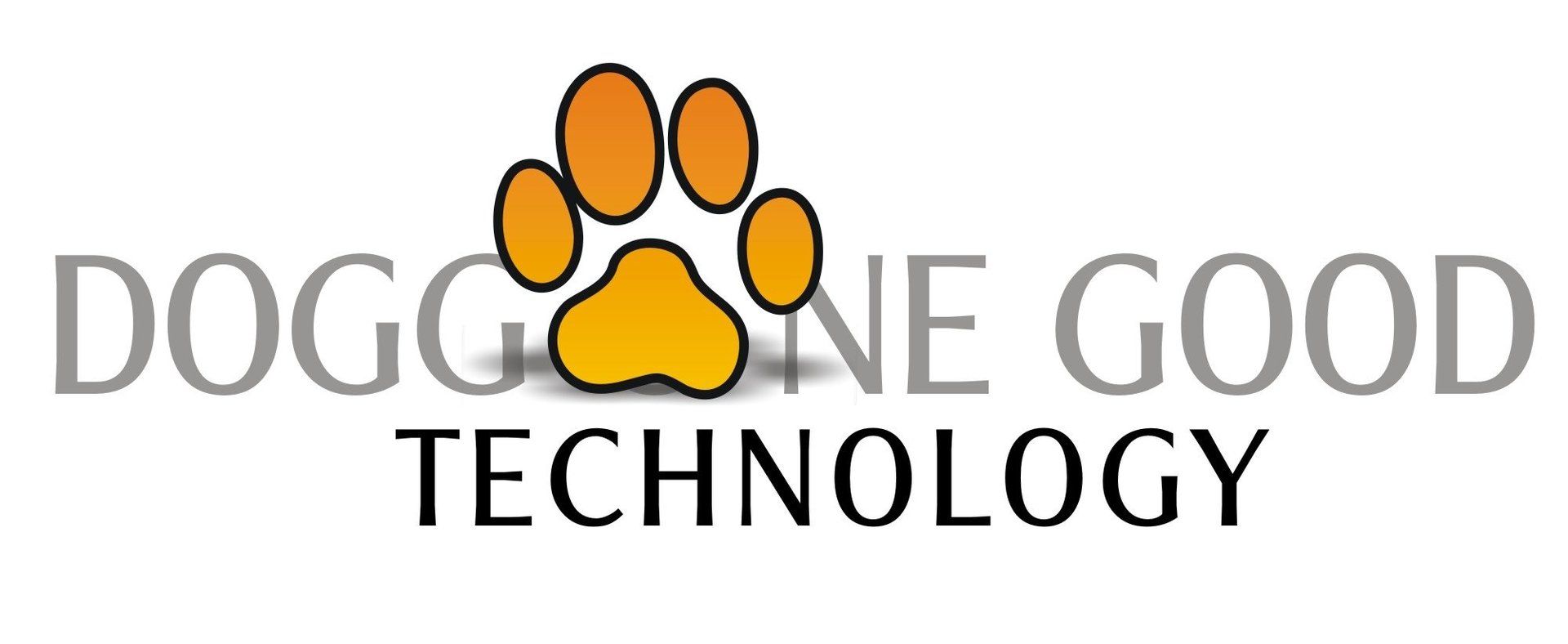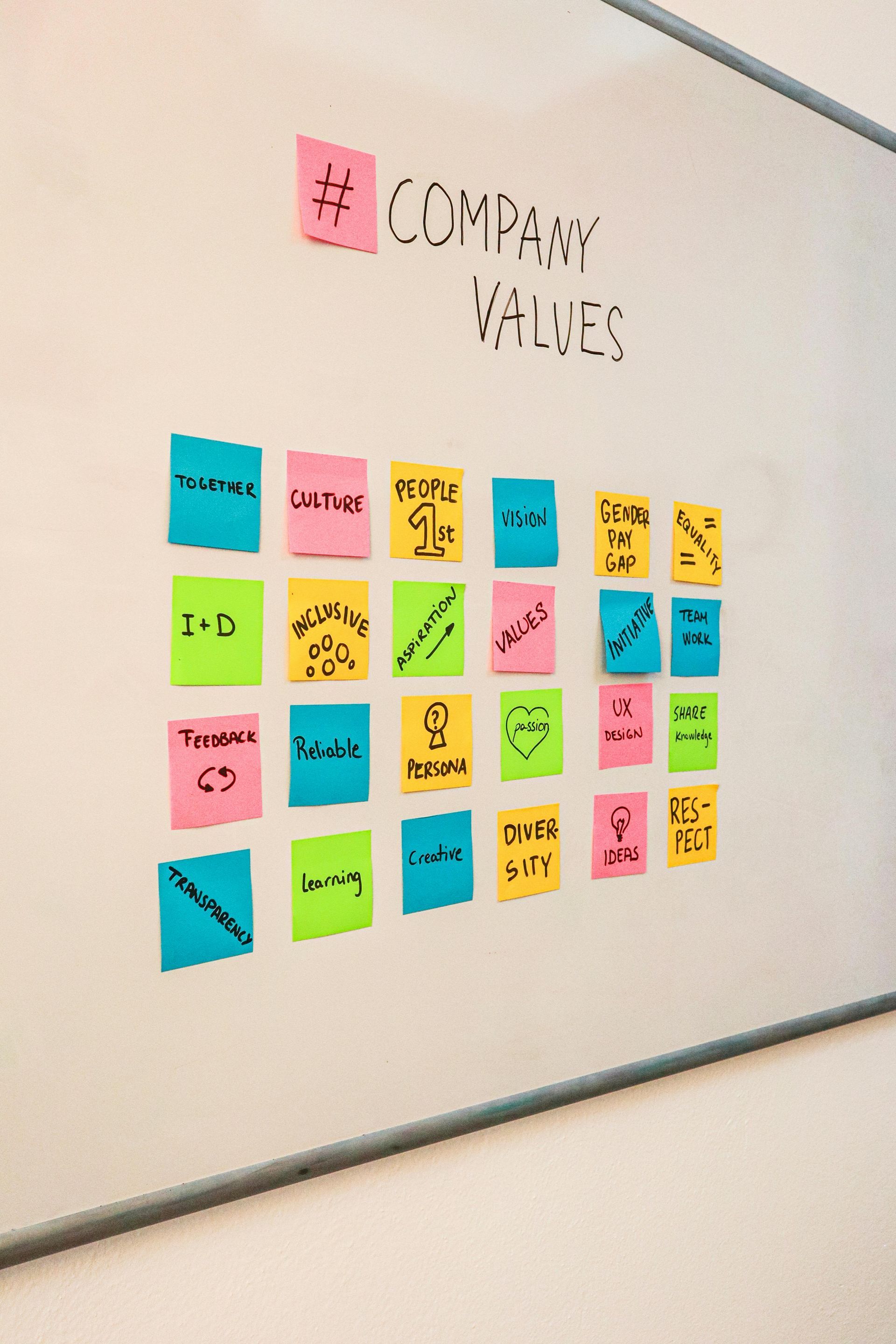SMB 2019 Technology Recommendations #3
John Ohman • January 30, 2019
Going "Paperless"
"Paperless" can be misleading - it doesn't mean that you won't handle, interact with, or process some paper. No, it means that you:
- Minimize incoming paper.
- Transform most paper you acquire to digital files for storage and retrieval.
- Minimize send outgoing paper.
- Minimize generating new paper.
Let's get our framework of "going paperless" ready to go. By the way we recognize that certain exceptions to "paperless" exist based on either (a) the legality/utility of some documents, or (b) individual personal preferences.
Going paperless - first, there's the why, then there's the how.
The "why" is easy - see these details from our 2018 post entitled Getting Rid of Paper:
Consider for a moment that one four-drawer file cabinet:
- Holds 15K-20K pages of paper
- Costs $25,000 to fill
- Costs $2,000 per year to maintain
According to INC Magazine:
- It costs $20 to file a document,
- Or $120 to search for a misfiled document, and, if you can’t find it…
- It costs approximately $250 to recreate a lost document
Then, there's the "how". You'll need to have or obtain/develop 4 things:
- A storage place for your electronic files.
- A process for getting your incoming electronic files to your storage system.
- A process for transforming your incoming paper documents into electronic files for storage system.
- A way to replace a current system that generates paper with newer technology instead.
Step-by-step, here's how to get it done:
- Start by minimizing the flow of incoming paper. Switch all bills, statements, and other financial and tax documents from paper by mail to delivered electronically. Almost every financial account you have has this capability. The same goes for newsletters, magazines, print subscriptions, etc. If it's paper and enters your house as such, look for a way to have it delivered electronically.
- Next, make sure you've got your digital file cabinet set up. If you read our previous recommendation on the Googlesphere, you know we recommend Google Drive. But if you lean towards the Microsoft equivalent, there's OneDrive. Or Dropbox, one of the first (and best) online file storage systems. Some folks prefer to use the popular note-taking application Evernote to fill this need. That's certainly an option as well. Regardless, pick your favorite and set it up - both the file & folder structure as well as the process flow of how to get what is, or was, incoming paper into an electronic equivalent.
- Then, make sure you have the capability of transferring incoming paper - that you actually want to save - into a suitable electronic file. For us, THE indispensable tool is a Fujitsu ScanSnap Scanner. No, not an All-in-One printer that scans. A Fujitsu. No, not a flatbed scanner. A Fujitsu. Get our drift? The Fujitsu ScanSnap iX500 or iX1500 are the current desktop models. They're compact, fast, durable, and easy to use. They just work, and keep working. Worth every penny of the $400+ cost.
- Next, establish your workflow to gather, transfer and file your files into your selected storage repository. It should look somewhat like this:
- When possible, have your vendor email your needed documents to your as file attachments automatically. When they arrive detach the files and store them in your selected electronic storage system.
- For those vendors that don't routinely email these documents, but just post them online for your access, set up a recurring task to retrieve them from their website. If you want to automate this process, take a look at the online service File This ( https://filethis.com/
) that can connect and automatically retrieve new documents/statements for you. These documents can be stored in special folders or sub-folders of your selected electronic storage system.
- Hopefully everything you've done thus far has seriously reduced the amount of incoming paper to your household. But, it's unlikely that you will ever eliminate it totally. But you can handle this efficiently. As paper comes in, temporarily store it in a location of your choice. Then once a week, take all the paper you've accumulated and scan it into your selected electronic storage system. It won't take very long and you'll actually enjoy trashing/shredding the paper when you're done!
- Finally, take a hard look at the things you're doing now (personally, or in your business) that generates new paper. Ask the simple question, "Is there a way to do the same thing without creating paper that I or someone else will have to deal with?" Almost always the answer will be, "Yes". If you're hesitant, ask for help in evaluating and implementing newer systems to replace the old ones.
So, does this actually work? You bet it does. Our household has been paperless for over a decade. Our SMB has been paperless from its inception nearly 9 years ago. And despite computer crashes, natural disasters, replaced computers, and several geographic moves, I've been able to collect, decide, file AND retrieve needed documents and random information for that entire time. You can too! Need help? Just contact us.